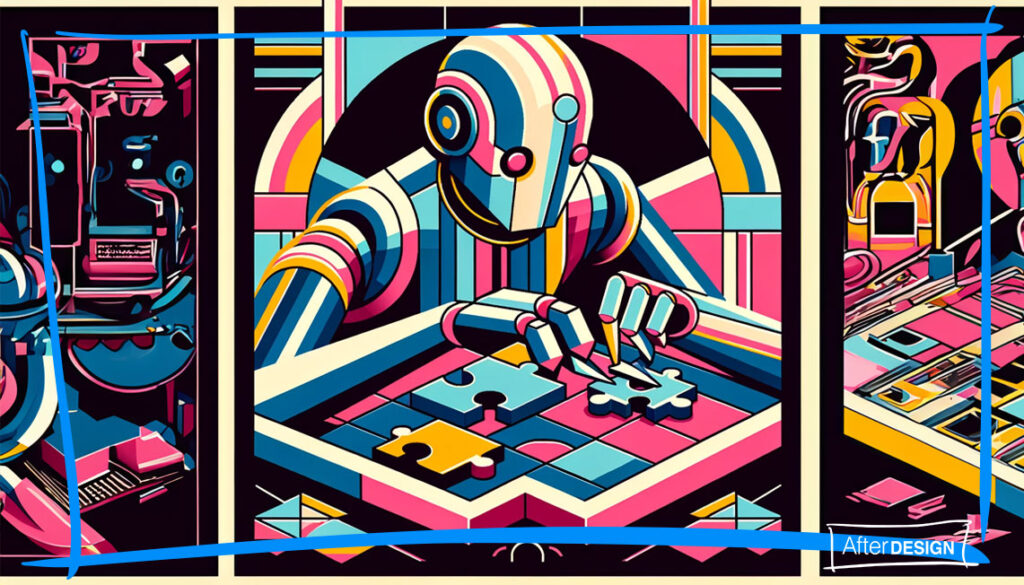Have you heard about COLE? It’s a groundbreaking tool that could significantly alter the graphic design landscape.
Named after Henry Cole, the creator of the first graphical Christmas card, COLE allows users to input a design idea and have an AI generate not only the image but also the accompanying text.
Developed by a team from Microsoft Research Asia and Peking University, COLE combines various AI models, including Meta’s Llama2-13B and GPT-4V, with the Skia graphics renderer. This unique combination addresses the complexity of graphic design and the scarcity of training data in the field, particularly for .svg files.
COLE stands out for its ability to generate crisp, organized graphic designs that integrate visuals with stylized text, a task that has been challenging for most AI art generators.
What sets COLE apart is its production of images with distinct editable blocks for texts and objects, allowing users to modify elements within the COLE framework itself.
This feature enables users to make changes directly, without needing to export to other programs like Adobe Photoshop or InDesign. COLE’s editable text and visual elements offer a new level of flexibility and user control in AI-generated designs.
For designers and marketers just starting with AI, COLE represents a significant advancement in AI-assisted design tools. While it’s not a fully there, COLE’s capabilities suggest a future where high-quality designs can be generated with minimal effort, integrating human expertise when necessary.
This development could democratize graphic design, enabling those without formal training to create professional-level designs. However, COLE is currently more of a framework than a product and is not yet publicly available, though a demo is expected soon on their Github project webpage.
To learn more about COLE and its potential impact on graphic design, read more on VentureBeat. It’s not fully baked, but generative AI being able to produce imagery and text that is editable is right around the corner.
News at the Intersection of AI and Design
😕 Design fail: Adobe and Figma call off their merger as antitrust scrutiny intensifies
In a surprising turn of events, Adobe and Figma have decided to call off their $20 billion merger. This decision comes as a response to increasing antitrust scrutiny from regulators in the U.K. and EU, marking a significant moment in the tech industry’s ongoing battles with regulatory bodies.
- The merger’s cancellation was influenced by concerns from the U.K.’s Competition and Markets Authority and the European Commission, who feared the deal would harm the digital design sector.
- As a result of this decision, Adobe is set to pay Figma a hefty $1 billion breakup fee, while both companies express disappointment but readiness to move forward independently.
My two cents: I think this is good for the design industry. Adobe already controls so much of the design software space. It obviously saw Figma as a serious competitor and tried to squash it. Competition is a good thing. It forces companies to continue to up their respective games. The U.K. and E.U. regulators did us all a big favor (unless you were an investor in, or an employee of Figma.
Without competition, we’d still be using QuarkXPress. Fun fact, Quark tried to buy Adobe years ago (Yikes!). We all benefitted from the deal not going through.
😻 Adobe just revealed the “functional and joyful” future of its software design
Adobe’s unveiling of Spectrum 2, the second generation of its design language, is quite the buzz in the design community. Set to launch in 2024, Spectrum 2 represents a significant overhaul of the user interface across Adobe’s Creative Cloud suite, aiming to make the user experience feel more like ‘home’.
- Spectrum 2 is inspired by Adobe Express and focuses on enhancing every design element, including iconography, typography, and color, to create a more expressive and approachable experience.
- Key features of this update include dynamic contrast and brightness, more accessible colors, and an attention hierarchy, blending the bubbly style of Adobe Express with Adobe’s more utilitarian design.
👩🏾🎨 Imagen 2 on Vertex AI is now generally available
Google Cloud has just announced a major upgrade with Imagen 2 on Vertex AI, now available for customers. It’s a big leap in image-generation capabilities, offering a range of features that make creating high-quality, photorealistic images from text prompts easier and more intuitive.
- Imagen 2 boasts improved image quality and versatility, including text rendering in multiple languages, logo generation, and visual question answering capabilities.
- The platform also emphasizes safety and responsible AI use, integrating features like digital watermarking and comprehensive safety filters to align with Google’s Responsible AI principles.
- h/t to Brian Piper
I haven’t figured out how to use it yet, but the images on the announcement are the best I’ve seen from any genAI system to date.
🔦 Dark Mode vs. Light Mode – Breakdown by Age and Gender
A couple of weeks ago I surveyed people on LinkedIn and Threads to get a better understanding of what people like to use, and who prefers to use which mode.
Some results were surprising. Others were in line with what I was expecting.
- Surprising nobody, people under the age of 40 strongly favored dark mode. The results for people over the age of 40 wasn’t what I was expecting
- Gender didn’t play much of a part in the breakdown of who prefers light mode or dark mode
New Resources for you

Is your department trying to figure out where to start with integrating AI?
Find yourself not getting the traction you want with your AI initiatives?
Why not have me talk with your team about what I’m seeing in the industry? We all know that third-party sources can help move internal initiatives along.
Have you seen the Figma keyboard?
How cool is this!?! Your favorite Figma shortcuts with the click of a button. Personally, I use a lot of hotkeys, so this would require me to learn a new system, but I could see it speeding up some processes.

How can I help you?
If you want to learn more about what’s available, here are some links:
Thanks for reading!
-Jim
Want to join hundreds of other designers who are staying ahead of the coming AI wave?
Subscribe now to get the latest in AI and Design in your inbox each week.